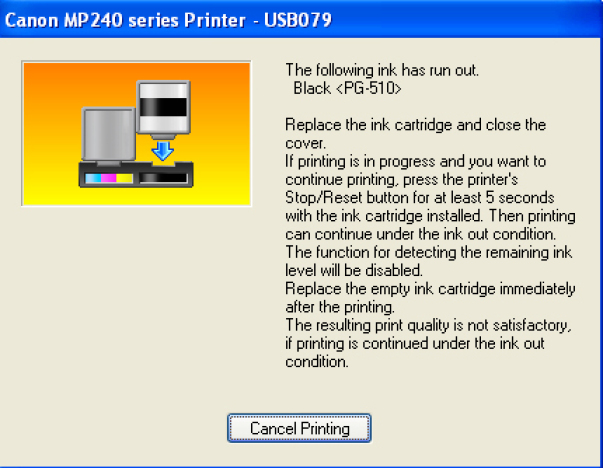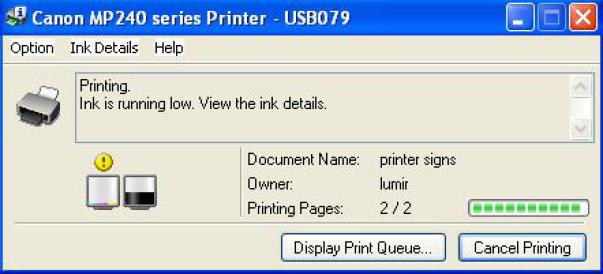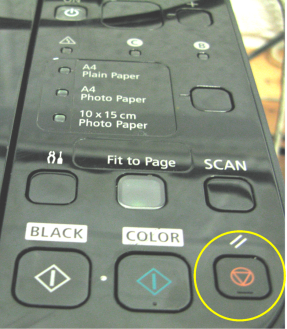Canon Ink Cartridge Errors and Low/Empty Ink warnings
Remanufactured/Refilled Canon Ink Cartridges are NOT EMPTY, please follow the below instructions.
If the below menu appears then you will need to press and hold down the stop/reset button on your printer (the button on your printer has symbol of a triangle inside a circle) hold the button down for longer than 8 seconds, the button is on your printer and will be similar to one of the images on the right.
Please ignore the ink levels if they display low or empty as above, send it a print job and you will still be able to print as normal if you follow all of the above instructions.